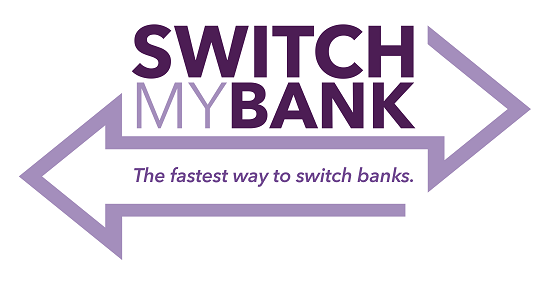Considering switching banks? At BankFive, we make the process easy. Our Switch My Bank service eliminates the hassle and time of changing your payment information across individual accounts. With just a few clicks you can change your direct deposit and your online payment methods to a new BankFive account.
Reap the benefits of banking with a local MA and RI community bank, and switch today!
A few things first:
- To start, you'll need to open a BankFive checking or savings account if you don't already have one.
- If you open your account online, you’ll receive Online Banking credentials after the account has been funded. If you open your account in-branch, you can self-enroll for Online Banking access.
- Once enrolled, you can log into Online Banking or access your account via the BankFive mobile app.
- Once logged into your account, select Switch My Bank from the "Additional Services" menu in Online Banking, or from the "More" menu in the BankFive mobile app.
Direct Deposit Switching
Change your direct deposit from your old bank to go into a BankFive account. Switch My Bank automates direct deposit switching to be sure you're getting paid how and where you want, without any paperwork.
- Access Switch My Bank through the "Additional Services" menu in Online Banking or the "More" menu in the BankFive mobile app. Then choose "Switch Direct Deposits".
- Search for and select your employer. Don't worry if your employer isn't listed, you can easily add their information if necessary.
- Select which BankFive account you would like your deposit to go to. If desired, you can split your deposit into multiple accounts.
- Enter some information from your paystub.
- Review and submit your switch!
Payment Switching
With streaming services, recurring payments, shopping apps, subscriptions, and other online services, updating your payment method can be a huge inconvenience. But with Switch My Bank, you can easily start paying with your BankFive account. Update your payment information for popular websites and service providers to your BankFive account or debit card.
- Access Switch My Bank through the "Additional Services" menu in Online Banking or the "More" menu in the BankFive mobile app. Then choose either "Switch Recurring Payments" or "Switch Cards".
- Search for and select the merchant you would like to update your payment method with.
- Select which BankFive account or which BankFive debit card you would like to use for this merchant moving forward.
- Enter the requested information to verify ownership of the designated merchant account.
- Review and submit your switch!
- Repeat as necessary to switch your additional merchants.
At BankFive, we make switching a breeze! Open a new account today, or log into your Online Banking account and get started.